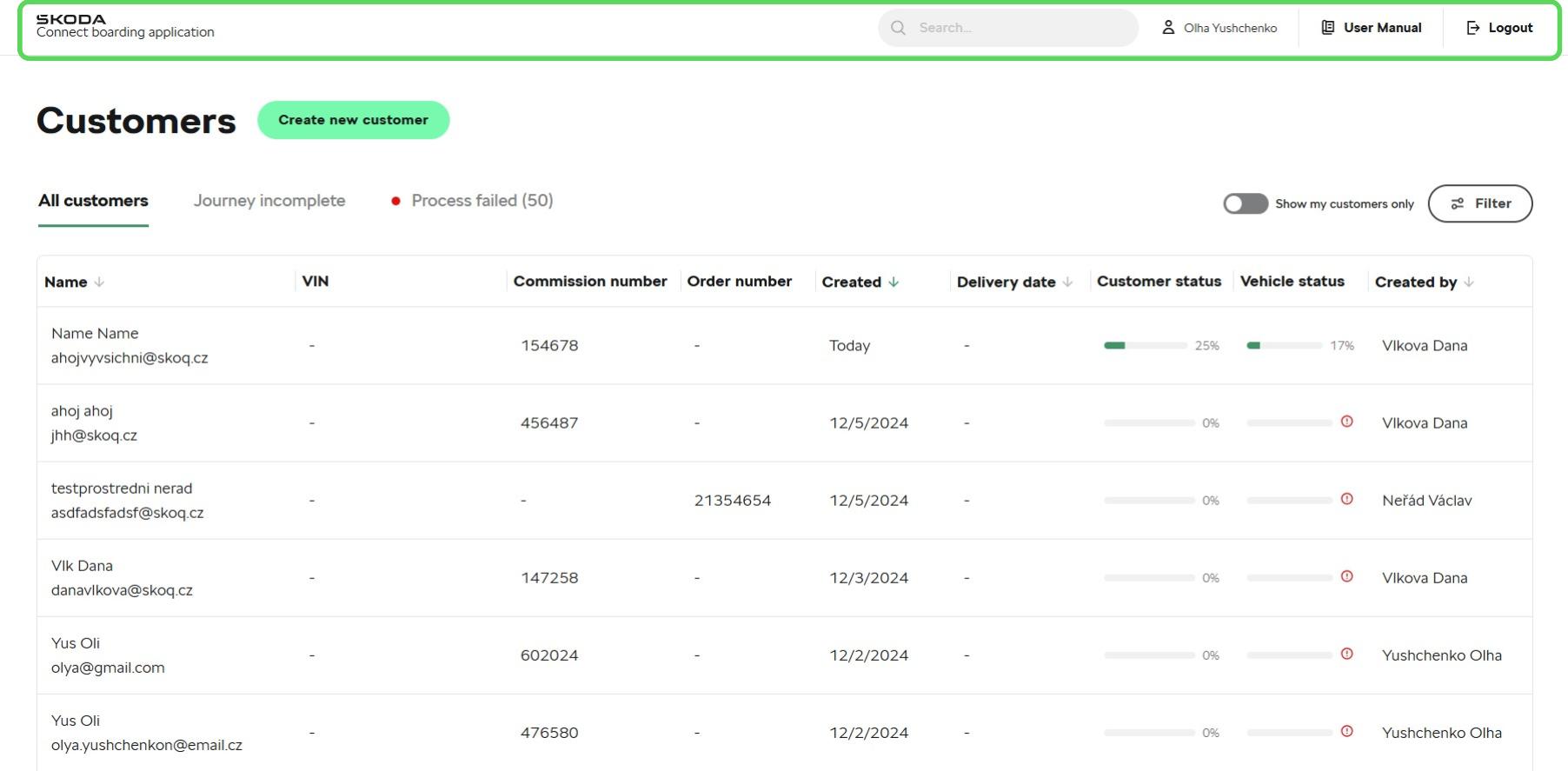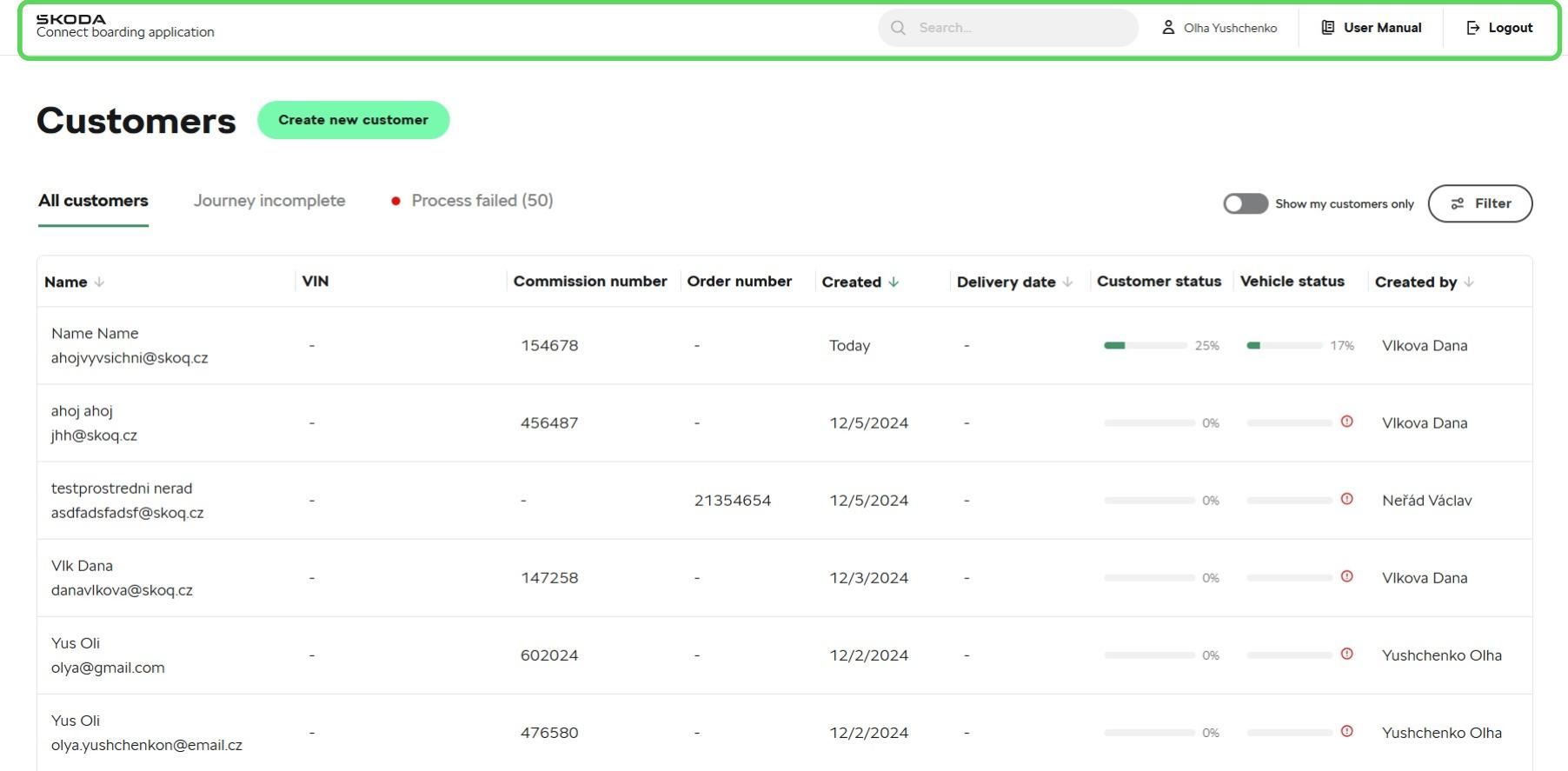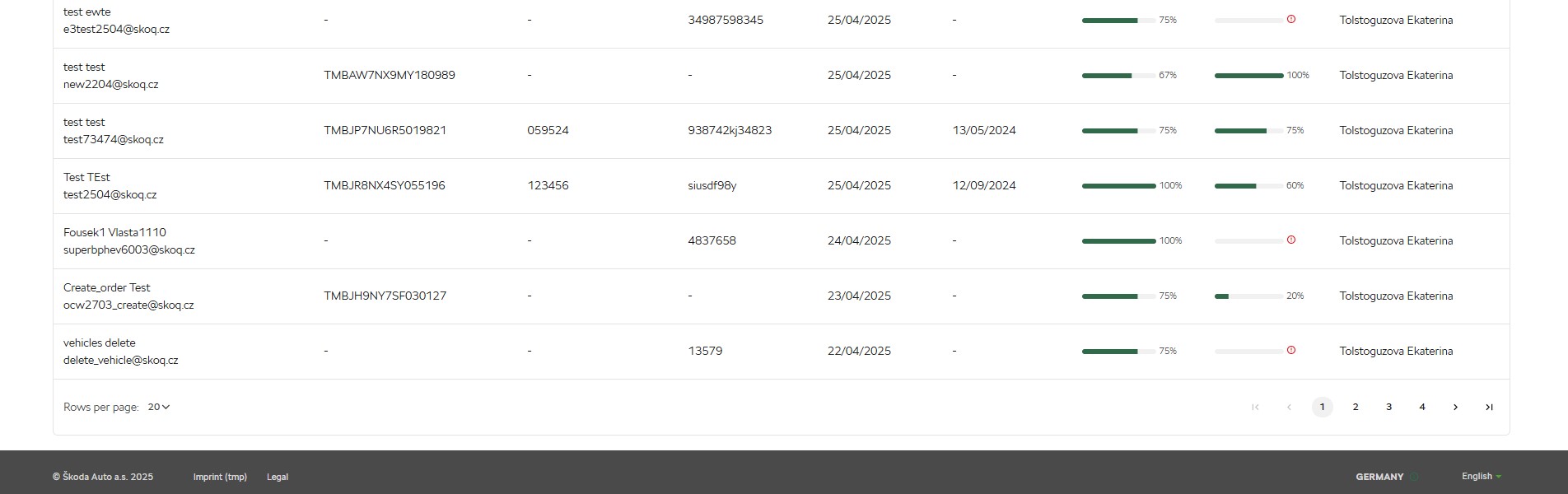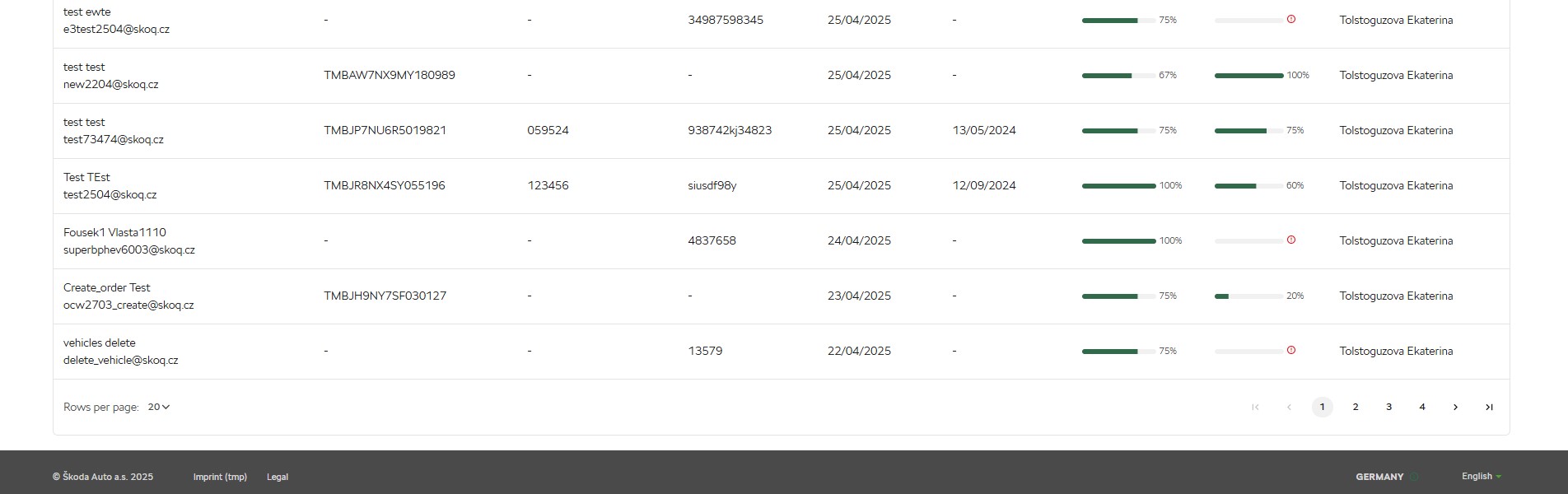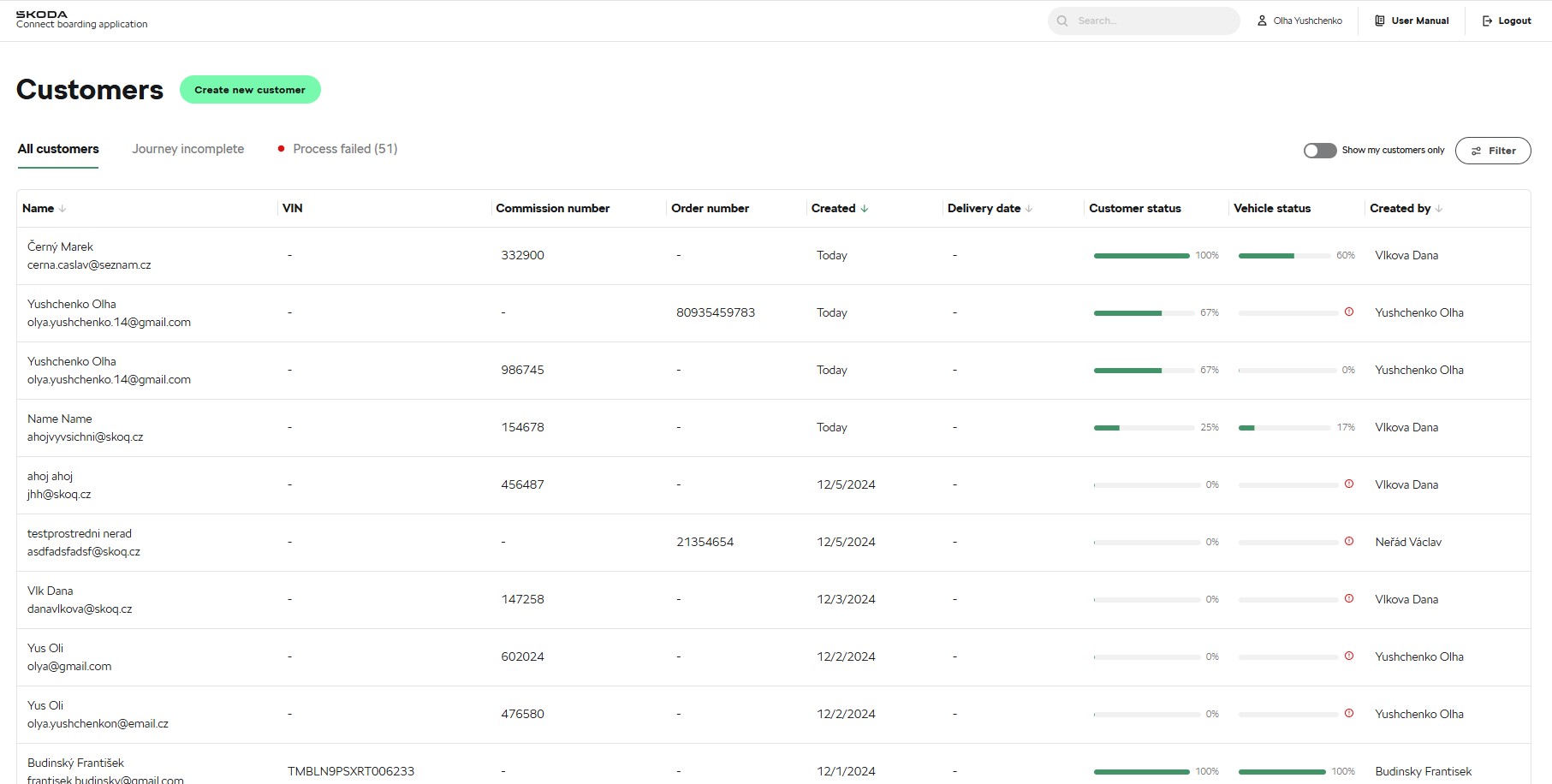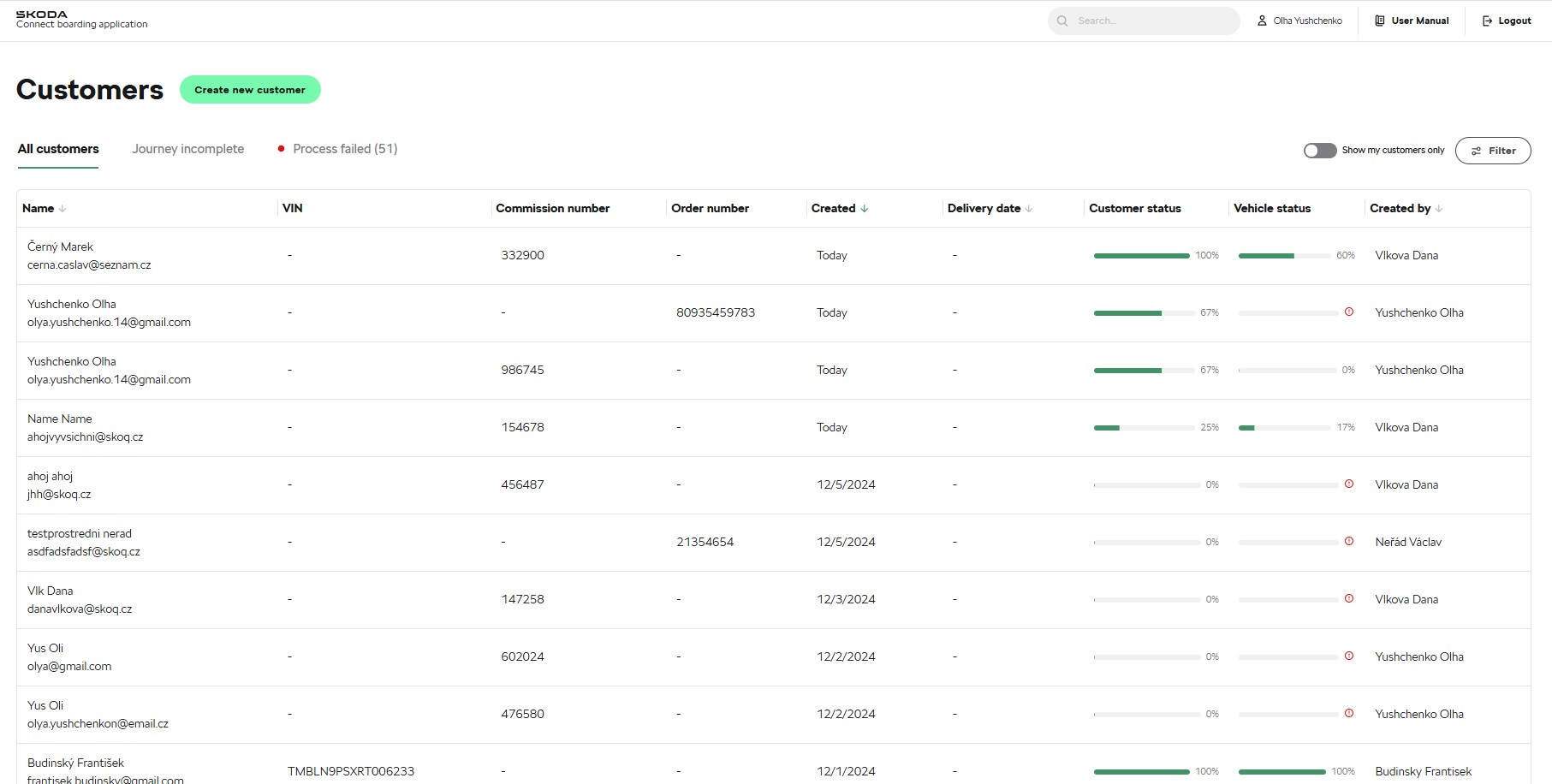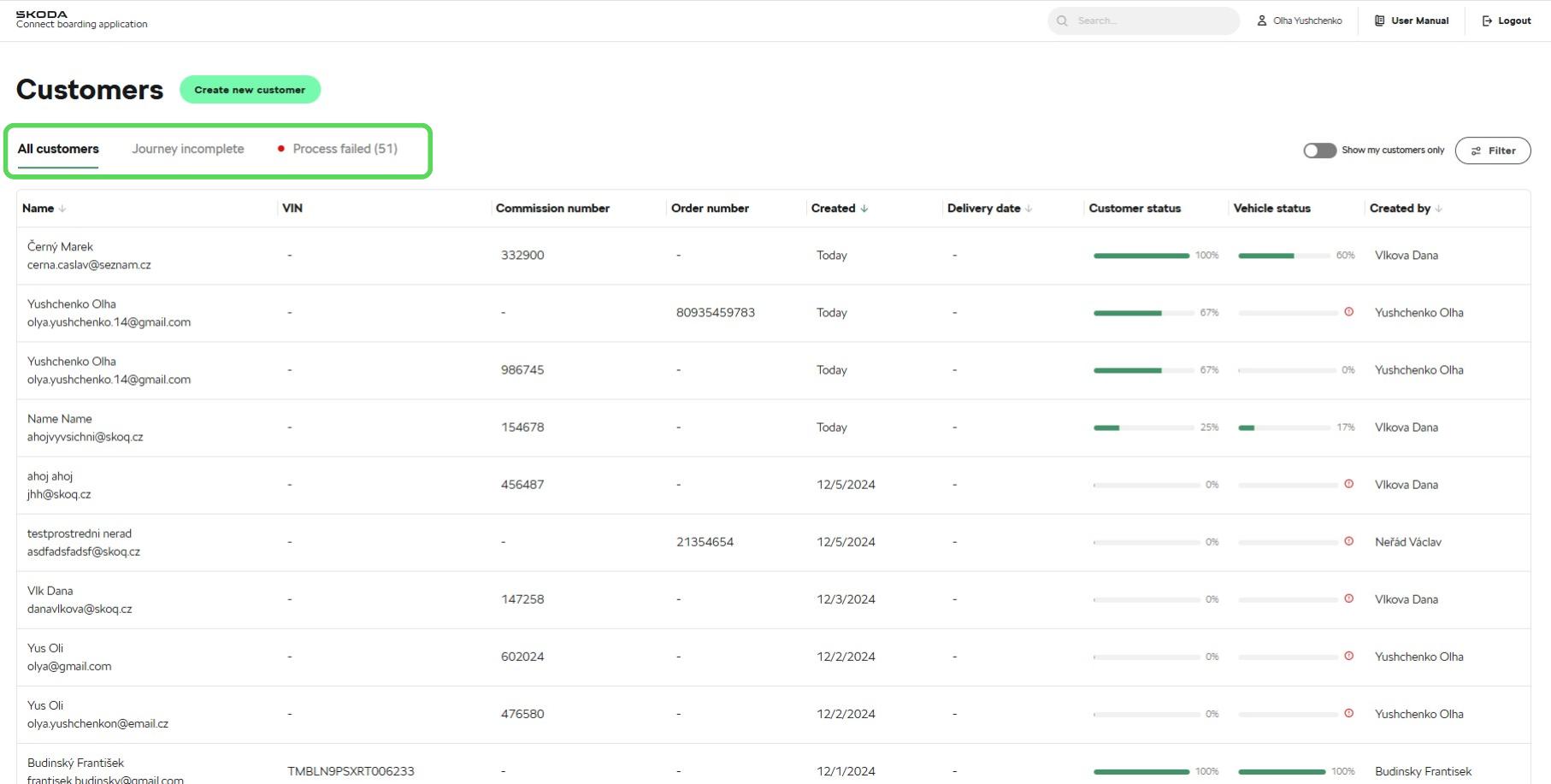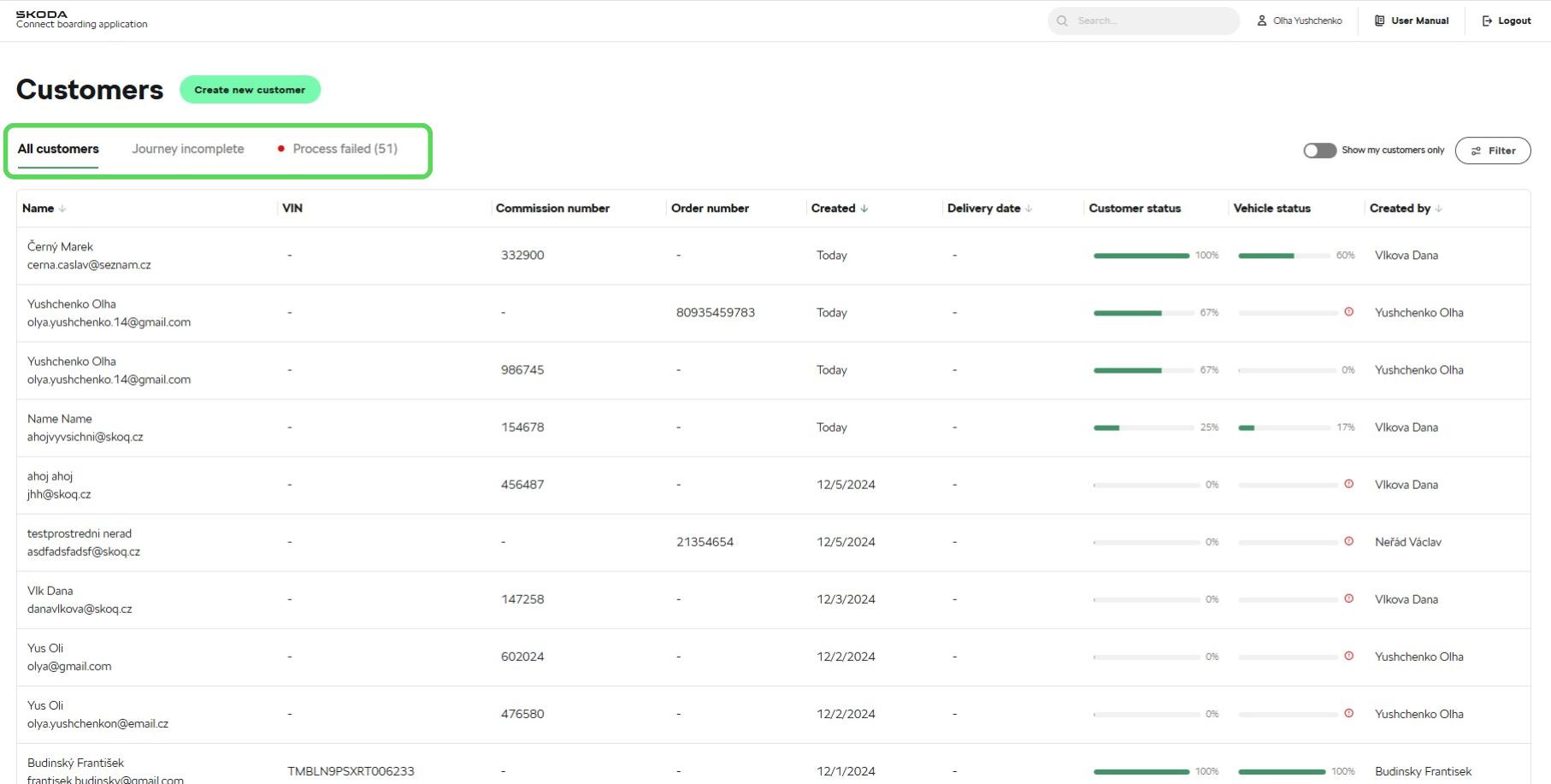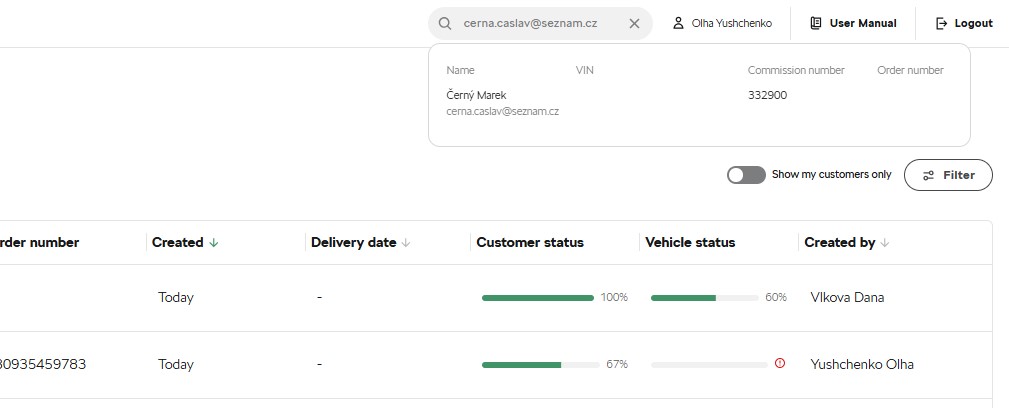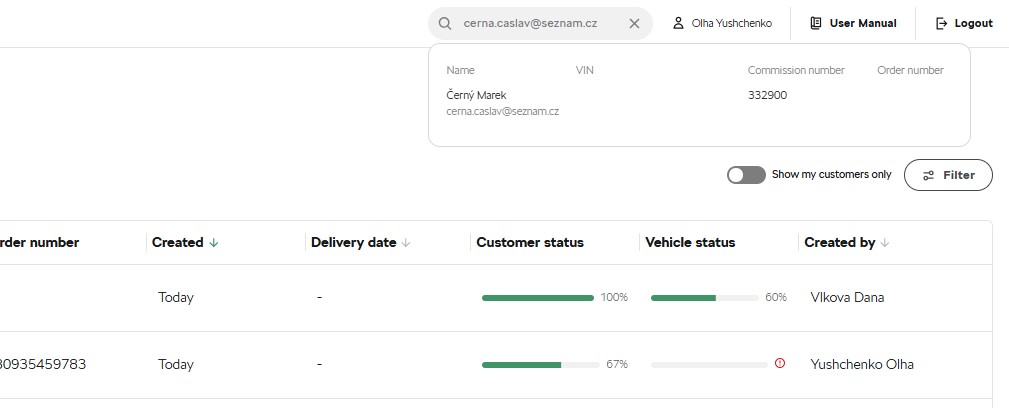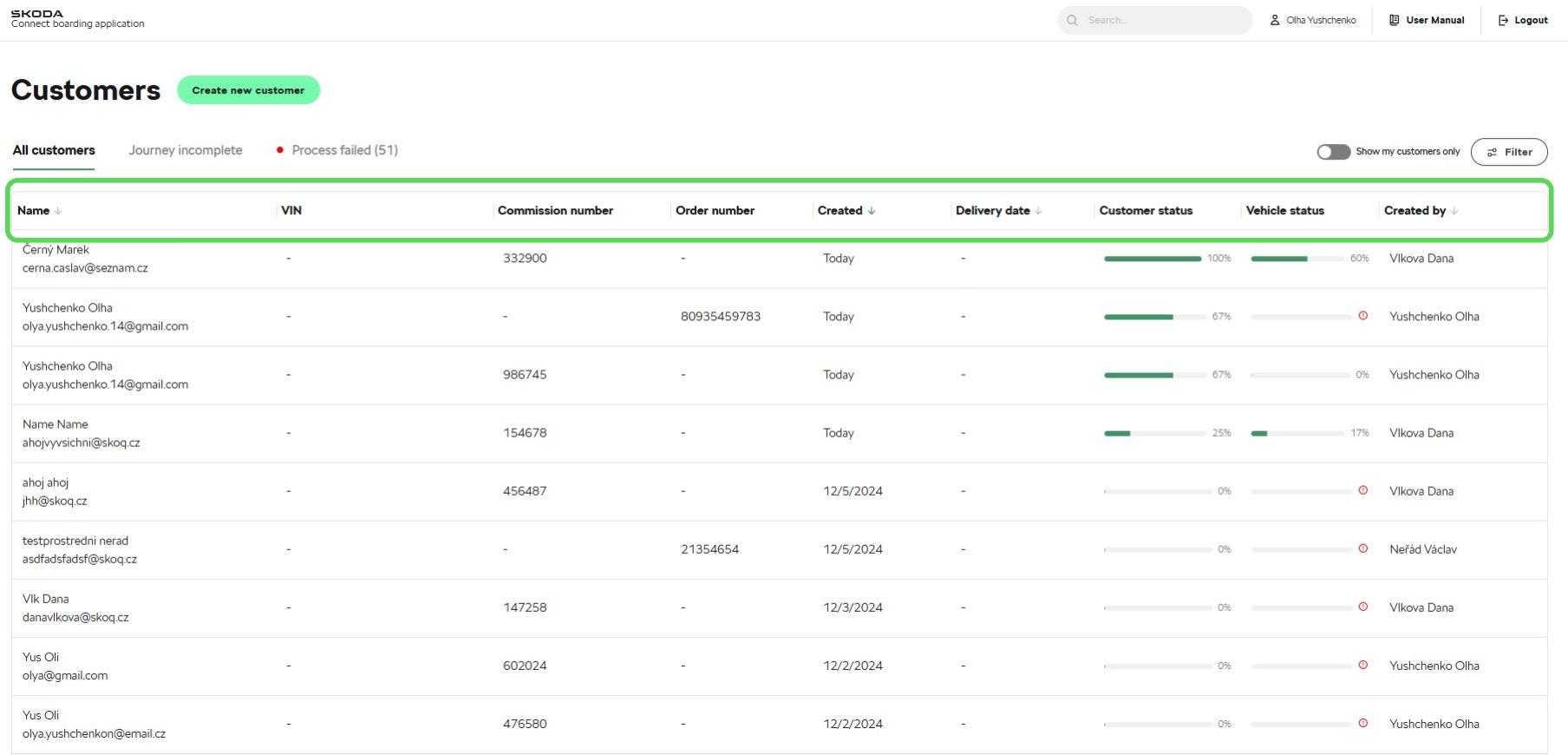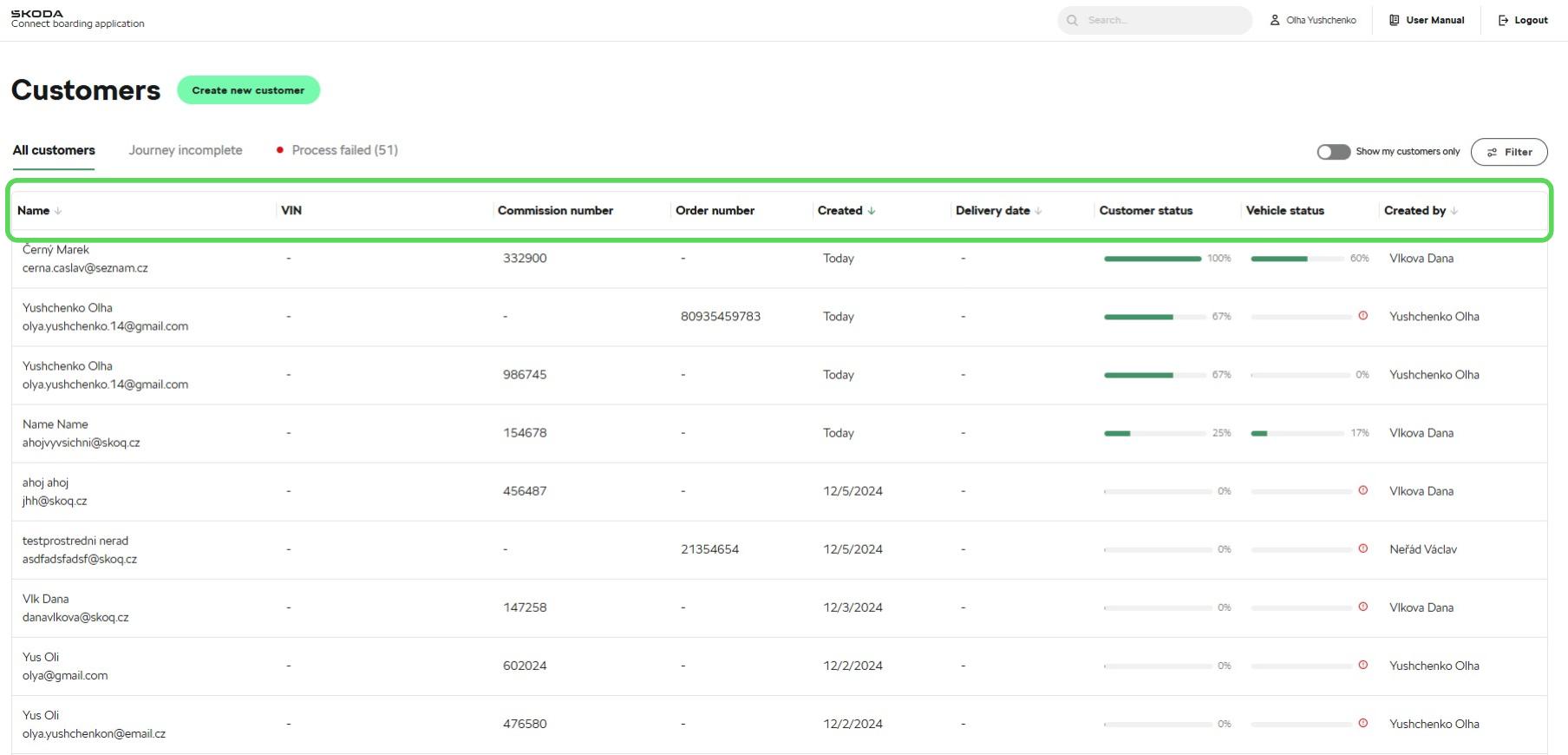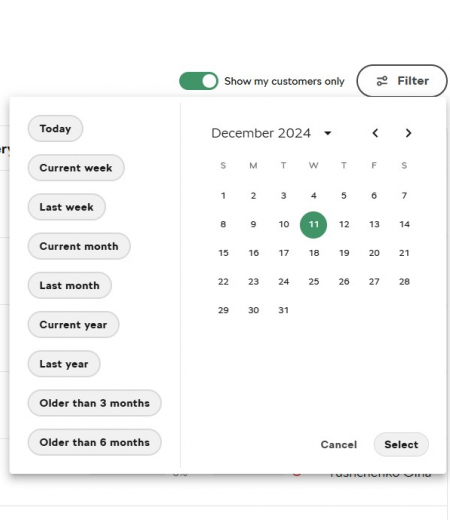The header of CBA Home Page provides the following features:
A. CBA Logo that always redirects to main dashboard
B. Search field
C. User's account
D. User Manual
E. Logout
The footer of CBA Home Page provides the following features:
A. Škoda Auto imprint
B. Legal documentation
C. Default Country based on GRP context
D. Option to change language
E. New paging
The CBA dashboard is the default setting of the Home Page. This page will be displayed when you log in by default. In case you have navigated away from it, click on “CBA logo” on the top of the page and you will be redirected back to the Dashboard page.
The Dashboard shows all the customers of your dealership and provides several filters by which you can organize them:
A. Tabs
- All customers: all created customers within a dealership are displayed
- Journey incomplete: When selected, a list of customers with handover date in the past is displayed and
- enrollment is not finished or
- Preferred Service Partner is not set (when required) or
- service scheduling is not enabled (when Preferred Service Partner is required).
- the customers are no longer visible in the list after 30 days after handover date.
- Process failed (#): When selected, list of all customers with any blocker is displayed. Dealer can click on each customer’s record and see additional details of issues and perform the actions to move the process forward. The number in the brackets shows the number of the records with a failure.
B. Search
The CBA also allows the dealer to search manually for a customer based on several attributes:
- Commission Number
- Name and/or Surname
- Nickname
- VIN
- email address
- telephone number
Type one of these into the search field and click on “Search”.
Note: Be aware, the search does not include the diacritics.